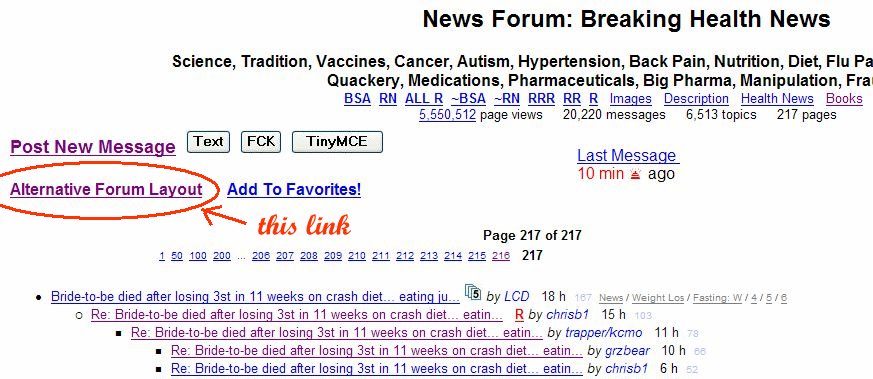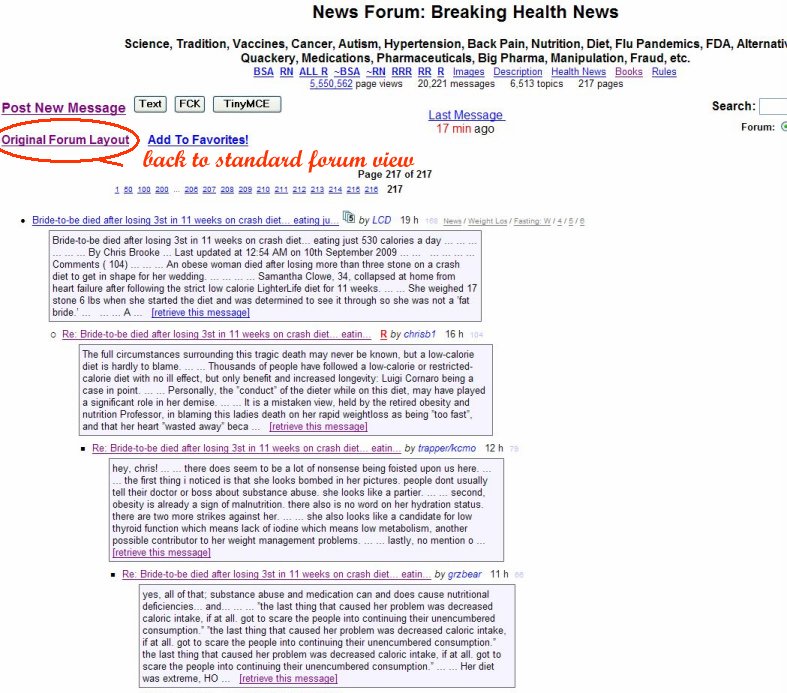|
How can I expand all forum messages an a single page? |
|
You can expand all message on any single forum page! Only the first 600 letters (characters) of any message are shown. Here is an example from the News Forum. Locate the link: "Alternative Forum Layout" (marked below).
After you click on that link, the forum page will expand, and will look like this:
If you would like to return back to the standard forum view, just click on the link: " Original Forum Layout"You can also expand just a single thread! It is possible to view entire discussion thread on a single page, if a thread is smaller then 29 messages. Threads larger then 29 messages are split into 20 messages per page. Here is an image showing a forum page with several threads.
Locate a small icon with a number on it, as shown on the picture above. Click on that icon! The number corresponds to the total number of messages posted inside that thread. If you hold a mouse pointer over that number, popup tells you: "View Entire Thread: 5 messages on a single page" This Icon is not available on messages that have no replies! Threads larger then 29 messages are split into 20 messages per page, and for each page, there is a separate icon. Use your browser back button to return to the previous page, or read the next pages: Trolling Forums? What is a Curezone policy? |