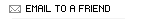 Email This Message to a Friend!
Email This Message to a Friend!
Message URL: http://www.curezone.org/blogs/fm.asp?i=1784007
Trouble with My Photo on Twitter +
(Plant Your Dream!)
Trouble with My Photo on Twitter + by YourEnchantedGardener .....
Trouble with My Photo on Twitter +
Date: 3/15/2011 3:17:05 PM ( 13 y ago)
Having trouble changing my picture on Twitter.
http://support.twitter.com/groups/32-something-s-not-working/topics/116-accou...
ALSO
IPHONE LOGIN NOT WORKING
Will work on this tomorrow.
f your image won't upload, try these things:
Check your file type. Twitter supports JPEG, GIF, and PNG file formats. We've had difficulties with animated GIFs, so we do not support them. All existing animated GIF images will be left as they are, but no new ones can be uploaded. Note: profile pictures with nudity will be removed.
Make sure your image is the correct size. Your picture must be larger than 48k but no more than 700k or we wont be able to upload it.
Make sure your browser is up to date. Try upgrading your browser, or try using another browser, to identify if your upload problem is related to the browser you are using.
Is the upload chopping off parts of your image?
When you upload an avatar image but the sides or top/bottom are cut off, you are not experiencing a bug. This is expected behavior. Avatars on Twitter are all displayed as small squares. This means that if you upload an image that is a rectangle and not a square, Twitter has to cut some of the image off so that it becomes a square, as shown below.
To avoid this happening to your avatar, simply upload an image that has a height which is equal to, or almost equal to, the width of the image.
Popularity: message viewed 2812 times
URL: http://www.curezone.org/blogs/fm.asp?i=1784007