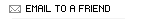 Email This Message to a Friend!
Email This Message to a Friend!
Message URL: http://www.curezone.org/blogs/fm.asp?i=1736034
How to Send text from Imac to Iphone
(Plant Your Dream!)
How to Send text from Imac to Iphone by YourEnchantedGardener .....
How to Send text from Imac to Iphone
Date: 12/9/2010 4:03:25 PM ( 15 y ago)
http://www.ehow.com/how_6646087_send-text-iphone-imac.html
Open Safari or any Internet browser on the iMac computer.
2
Go to your email website and log in.
3
Click "New" or "Compose" to create a new email.
4
Type the iPhone message recipient's phone number, including area code, in the "To" line.
5
Enter "@" and "txt.att.com" after the phone number.
6
Give the message a subject and enter the message in the body of the email.
7
Click "Send" to deliver the email from the iMac. The iPhone recipient will get it as a text message.
Read more: How to Send a Text to an iPhone From an iMac | eHow.com http://www.ehow.com/how_6646087_send-text-iphone-imac.html#ixzz17eeMJWL4
http://www.onlinetextmessage.com/att-text-message.php
Popularity: message viewed 28570 times
URL: http://www.curezone.org/blogs/fm.asp?i=1736034