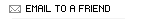 Email This Message to a Friend!
Email This Message to a Friend!
Message URL: http://www.curezone.org/blogs/fm.asp?i=1628779
How to Sync Iphone Contacts with the Imac
(Plant Your Dream!)
How to Sync Iphone Contacts with the Imac by YourEnchantedGardener .....
How to Sync Iphone Contacts with the Imac
Date: 5/26/2010 7:20:54 PM ( 15 y ago)
5:17 pm
May 26, 2010
I am running into an issue where my Iphone contacts are
no longer syncing with my imac.
I have been working on this for an hour
with iphone and imac support.
Finally got to the bottom of this
with Mobileme support.
There is a deeper issue going on.
I walked the backyard.
My work in the world is out of sync with my ground
here. The backyard is totally out of control.
I have to reevaluate.
This is part of adjusting to summer.
HERE IS THE MAC FIX
http://support.apple.com/kb/HT1497?viewlocale=en_US
To reset your MobileMe Sync data in Mac OS X 10.4.11
Make sure that all your data is correct and current in Address Book, iCal, Safari bookmarks, Keychain, Mail, and other applications that use .Mac Sync, and make sure that you are connected to the Internet.
Open System Preferences and click .Mac.
Click the Advanced tab and then click Reset Sync Data. (If Reset Sync Data is dimmed, click the Sync tab and make sure categories to be synced are checked, then go back to Advanced.)
From the "Replace" pop-up menu, choose the information you want to reset, such as Bookmarks, Keychains, or all data.
Click the right arrow button so that the orange arrow flows from the computer icon to the .Mac icon in the window, and the text above the icons says "On .Mac with sync info from this computer."
Wait for the sync to complete. Depending on your Internet connection and on the data you are syncing, it may take several minutes. The status of your sync is indicated at the bottom of the Sync panel.
HERE IS THE CHAT
You are chatting with Van N., a MobileMe Support Advisor
Hi, my name is Van N.. Welcome to Apple!
Van N.: Thank you for contacting MobileMe chat support my name is Van, hope you are well today.
Van N.: Please allow me a few moments to review your pre-chat information.
Van N.: I will be more then happy to assist you in addressing this issue today. May I ask if this is the first time you are contacting Apple about this issue?
Leslie Goldman: I have been talking to iphone support about this for 30 minutes. No results. They said to contact you. Imac apple tech said that that my account is not syncing up with the Imac. I want my iphone additions to sync up with the imac address book.
Van N.: I see your iphone and Mac are not syncing for contacts correct?
Leslie Goldman: yes that is correct.
Van N.: Can you tell me what version of OS X you are using on your Mac please? Click on the apple menu at the top left of your screen (looks like this ) and choose about this Mac. Let me know what version number you see there.
Leslie Goldman: 10,4.11
Van N.: We have recently updated the minimum system requirements for the best MobileMe experience. You can find the current system requirements at http://www.apple.com/mobileme/pricing
towards the bottom of the page. I'll be happy to assist you in troubleshooting your issue, but please bear in mind that my ability to resolve your issue may be limited if the issue is isolated to your operating system.
Leslie Goldman: I do not understand. is the issue isolated to my operating system, is that what you are saying? In other words, if I installed snow leopard, I would not have this problem?
Van N.: We can definitely attempt to assist you resolve the sync issue, however because your operating system is out of date, that may prevent us from resolving the issue.
Leslie Goldman: This was working fine until recently on the 10,4.11. I do have a snow leopard system. I have just not taken the time to install it. let's see if the sync will still work on the 10.4.11.
Van N.: No problem let's try.
Van N.: Where are your correct and most up to date contacts located?
Leslie Goldman: on the iphone
Van N.: How about me.com?
Leslie Goldman: Yes, I can see them on me. com as well.
Van N.: Awesome. So what we can do is attempt to export them from me.com to the Mac since the contacts are correct on me.com. Sound okay?
Leslie Goldman: Van, I want to know what the issue is. For nine months or more,
Leslie Goldman: this was no problem. There was a seamless integration between the Imac address book and the Iphone. Are you saying that this is do to the operating system upgrade?
Van N.: The current issue that you are experiencing is a buildup of changelogs. Every time you make a addition/deletion/edit of a contact that changelog will continue to add up. Looking at your account you have over 2500 changelogs and we just need to reset that back to one. The only way to reset it back to one is to reset your sync data from the Mac to the cloud. Therefore we need to get the correct and most up to date contacts on the Mac.
Van N.: Please click here on how to reset sync data
Leslie Goldman: Oh, I am not sure which is the latest anymore. This started happening a few weeks ago. Maybe the best thing to do is make sure the address book on the imac is most current, and then do the sync to the iphone. Is that a possible way to go?
Van N.: You will need to manually compare all locations to make sure the contacts on the address book on the Mac are correct and up to date. Once you have completed that you will need to reset sync data. The steps are provided in the article.
Leslie Goldman: O.K. I see. I will do that.
Leslie Goldman: Thanks.
Van N.: You are very welcome Leslie. Would you also like me to email you the article?
Leslie Goldman: O.K. thanks.
Van N.: You are very welcome. One moment.
Van N.: Awesome! Email has been sent!
Van N.: All set from here Leslie?
Van N.: I have not heard from you for a few moments. Are you still with me?
Van N.: Sorry we were not able to continue our chat. Since I have not heard from you for some time, I am going to close this chat. If you need any help in future, please do not hesitate to chat with us again.
Van N.: Have a beautiful evening and take care!
Popularity: message viewed 3664 times
URL: http://www.curezone.org/blogs/fm.asp?i=1628779