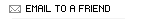 Email This Message to a Friend!
Email This Message to a Friend!
Message URL: http://www.curezone.org/blogs/fm.asp?i=1510739
Shooting Photos @ 300 dpi?
(Plant Your Dream!)
How to shoot in 300 DPI
Date: 10/20/2009 10:28:26 AM ( 16 y ago)
8:23 AM
October 19, 09
HOW TO SHOOT 300 DPI
WITH MY OLYMPUS SP-570OUZ?
8:37 AM
Talking to Olympus.
CARMEN. If I am set fot 10 pegapixel I should have no issue
getting print quality.
I want to review the HCI Submission guidelines
THREE QUALITIES
Jpeg
Raw
Raw and jpeg
Use jpeg.
Raw gives no adjustments at all.
I have to use the Master Olympus plug in
that is on a disk, or Photoshop will work.
I would have to learn how to use Photoshop
for this.
OVEREXPOSED ISSUE
Use second button down
for SHADOW ADJUSTMENT TECHOLOGY.
If in shadow, use this button.
Also, METERING
There are three ways to adjust.
Go to Menu, third button down.
The first, the camera chooses.
Can be blown out and overexposed.
THe second is SPOT. The camera exposes
correctly where I point.
The Third is CENTER ....camera also adjusts.
REVIEW THE HCIBOOK GUIDELINE
FOR PHOTO SUBMISSIONS
ISSUE
Feeling unnerved.
Having difficulty with my submissions
to HCI for The BIRD LOVER book.
I feel I am taking two steps backward.
I already had six photos printed in THE ULTIMATE GARDENER.
I uploaded photos of HUMMINGBIRD BABIES
to a web gallery.
I heard from Teri last week.
I received a Finalist contract
for a bit of writing called BIRD BATH,
but I did not hear about the photos.
I went to the gallery I set up of the Hummingbird photos.
It was no longer functional.
I set up a new gallery.
Teri told me the best thing was to email them.
The first email bounced.
There was a typo.
I got up in the middle of the night,
and attempted to send over FTP.
This would not work.
I worked more with sending over emails
this worked.
The Guidelines say shoot in dpi.
My camera shoots in 72 dpi.
The HCI BOOK SITE says, do not resample.
I do not know how to adjust to 300 DPI without
resampling.
Is there a way to adjust from 72 DPI to 300 in
PHOTOSHOP ELEMENTS WITHOUT RESAMPLING?
I need to learn this.
I would like to get this straightened out.
TERI sent me these specs:
I got them.
Our specs require that photos be shot at 300 dpi sized no less than 8.75 x 5.75 (that's the books trim size with a full bleed).
It's really best to follow the submission guidelines. Given the volume of work our folks deal with material that doesn't meet the guidelines doesn't get much of a review.
The gallery is one of three ways you can submit work; the others are email and FTP. You just want to use one of the methods so we don't end up with duplicates.
FTP requires software on your end; eg SmartFTP (Windows) or Fetch (Mac). You enter the info I sent you in the fields that will come up when you set up a connection and than drop and drag the files you want to send into the windows that open up. It's a widely-used method of transferring large files, but if you're not familiar with it and email works for you, there's no need to use it.
Teri
REVIEW OF HCI BOOKS PHOTO GUIDELINES
http://www.ultimatehcibooks.com/index.php?option=com_contact&view=contact&id=...
The Images
While our editors will take cues from literary content in selecting the visual content, we are not looking for photographs to accompany a specific story. It is not necessary to have stories for photographs you wish to submit and vice versa.
However, if there is an interesting, funny, or moving fact behind the photograph that you think would be of interest, include a short 1−2 line explanation when prompted during your upload on our HCI Books ULTIMATE Image Gallery.
If you are not the copyright holder and/or do not control the rights to the material you are submitting, please tell us who is. No anonymous or author unknown submissions are accepted.
For complete guidelines for photographic content click here.
File Names
It's important we are able to identify your work as yours by the name of your file. Please use your "save as" or "rename" function of your software to give each file a unique name that reflects the following format:
LastName,FirstName,ID
The "ID" is a designation you will recognize later. For example, it could be an abbreviated story title, ie: "Walk" in the "Park", or the original image name of your photo. Of course, when you save it as one of the file types we accept, the name will be appended by the valid file extension for that type of file
Doe,Jane,WalkPark.doc
or
Doe,Jane,DSC_3605001.jpg
Characters forbidden in filenames are:
$ / \ \ : * ? " ' < > | ` &
File Types Accepted
Word processing: The following standard word-processing file types are accepted;
Submissions using our online submission form must be MS Word Office 2003 .doc file types.
Submissions using our submissions email process can be sent as
.doc (MS Office Word 2003, .docx (MS Office Word 2007), wps (Corel WordPerfect) or .wks (MS Works) files
Images:
.jpg, .jpeg and .tif (for resolution and compression click here)
Information to Include
If you use our on-line submissions process, you will be prompted to provide essential information. If you are using an alternate method to submit your work, please preface the beginning of your submission with the following information;
your full name, address, phone & fax (if applicable)
your e-mail address
information on where and when your material was previously published (if applicable)
1–2 line synopsis of your story
approximately 50 words of biographical information
IMAGE RESOLUTION and QUALITY
http://www.ultimatehcibooks.com/index.php?option=com_content&view=article&id=...
Resolution and Size
The minimum resolution is 300 dpi.
The MINIMUM size for files is 1725 x 2666 pixels. Any file smaller will be declined. This size allows for 1/8" bleeds for our book's final trim size.
IDEALLY,
18 x 12 INCHES at 300 DPI
Ideally, files should be at least 18 x 12 inches
at 300 dpi and resized in 10% increments or less at 16 bits.
We will not accept images that have been up-sampled to increase the size/dpi from that of the original file size.
For large volumes of work we will review smaller thumbnail images to make preliminary selections, but please confirm that the images used to create the thumbnails are available to meet our minimum requirements.
6-12 MB
or larger
10 megapixels
An image suitable for publication will start out at around 6-12 MB or larger. This generally requires a professional quality camera of 10 megapixels (depending on the camera) or better. Our publication purposes require these minimum levels of size and resolution.
MUST BE PORTRAIT, not LANDSCAPE
Orientation
Portrait is required for our book layouts.
MY SIZES
5 MEGAPIXELS
Oops!
This is not Portrait

SHOT IN 5 MEGAPIXELS
SIGN from DAVE and CONNIE's
WILD CAUGHT SALMON BOOTH
This PRODUCES and ORIGINAL
of 1920 x 2560
HCI wants
1725 x 2666.
This is before making any adjustments
in PHOTOSHOP ELEMENTS.

THIS IS SHOT AT TEN MEGAPIXELS
IT PRODUCES AND ORIGINAL SIZE
OF 2736 X 3648.
HCI WANTS 1725 X 2666.
I AM GOING TO BUMP THIS TO 300 DPI AND
SEE WHAT I CAN GET.
1725 X 2666
PRODUCES 5.75X 8.887 INCHES
IN PHOTOSHOP ELEMENTS
8.75 x 5.75
TERI MUST HAVE PUT THE HEIGHT BEFORE THE WIDTH
![]()
IN PHOTOSHOP ELEMENTS
THIS ADJUSTING 72 DPI TO 300
WITHOUT RESAMPLE PRODUCES
A 9 X 12
OF SIZE...
2736 X 3648
6.2 MB
300 DPI
RESIZING IMAGES IN PHOTOSHOP ELEMENTS
Although a digital image contains a specific amount of image data, it doesn’t have a specific physical output size or resolution. As you change the resolution of a file, its physical dimensions change, and as you change the width or height of an image, its resolution changes.
You can see the relationship between image size and resolution in the Image Size dialog box (choose Image > Resize > Image Size). Deselect Resample Image, because you don’t want to change the amount of image data in your photo. Then change the width or the height or the resolution. As you change one value, the other two values change accordingly.
Same image printed at 72-ppi and 300-ppi; inset zoom 200%
If you need to print using a specific resolution, or if you want to print an image significantly smaller or larger than the image’s pixel dimensions allow, you can resample the image. Resampling involves either throwing away or adding pixels to the image to achieve the desired dimensions or resolution.
8:53 PM
October 20, 09

Full size Original
1920 x 2560
w 26.667
H 35.556
3.4 mb on disk on PHotoshopt
Res 72
Made Resoluiton 300
HCI STANDARD
1725 x 2666 pixels. Any file smaller will be declined. This size allows for 1/8" bleeds for our book's final trim size.
IDEALLY,
18 x 12 INCHES at 300 DPI
9:28 PM
Goldman, Leslie, Hummingbird-2-300
converted to 300 DPI
not resampled,
proportions constrained
6.4 x8.533
300dpt
1920x 2560
RESAMPLED
300 dpi
5.75 x 8.75
These do not appear to meet the
Guidelines for submission.
How about the ones I sent in
for the THE ULITMATE GARDENER BOOK
THAT WERE ACCEPTED????
What was their size?
Where are they?
I do not know right now.
If I can find one, I can tell what standard they were.
1:48 PM
I found one of the six photos that were accepted
for THE ULTIMATE GARDENER and PRINTED IN THAT BOOK.
I also moved many photos that represent key moments
in my events in 08 and before to the file PHOTOS 2 Fall on
SIMPLE DRIVE.
Iphoto library at that point went black...showing no
function on all the iphoto libraries on both the SIMPLE DRIVe
and the Harddrive. I will call Apple Tech in the morning.
I am happy that I found all these photos...they are central
to my Pacific Symposium 09.
Some are the original art of the GREETING CARDS.
Is iphoto 08 trustworthy?
What is going on?
The experiment to find one of the originals
this one...

confirms that the the six photos likely did not
meet the HCI guidlines but were printed anyway.
This original above measures...
1696 x 2560
1.5 mg on the disk.
this is 72 dpi.
THE HCI GUIDELINE is
HCI STANDARD
1725 x 2666 pixels. Any file smaller will be declined. This size allows for 1/8" bleeds for our book's final trim size.
I am going to bump it up to 300 dpi
in PHOTOSHOP ELEMENTS and see what I get.
Time to turn off the computer and let it rest.
Restart.
3.2 Mg bumped
and constrained...
Popularity: message viewed 2579 times
URL: http://www.curezone.org/blogs/fm.asp?i=1510739