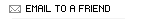 Email This Message to a Friend!
Email This Message to a Friend!
Message URL: http://www.curezone.org/blogs/fm.asp?i=1504920
Making E Books on a Mac?
(Plant Your Dream!)
How do you make Ebooks on a Mac? How do I learn to use MS Word on the Mac?
Date: 10/10/2009 3:26:48 AM ( 15 y ago)
4:23 PM
O.K. I learned a lot today.
Was it worth it?
I succeeded in opening an account
on BOX. NET and also getting somewhat functional
on STANZA an ebook reading program.
I uploaded a file to my IPHONE
of the first chapter of PLANT YOUR DREAM
BOOK ONE. I can read this now on my
IPHONE.
I would still need to learn how to
declie a file from Box. net.
It was greuling, intensely emotional
learning to do all this.
In the middle, I purchased
an G4 Ibook with Leopard
and Photoshop and Indesign
on it.
I can read some of my APPLEWORKS
old documents.
That was my goal.
I have a sense of the importance
of the content i have developed
in years past.
I want to produce ebooks
that others can see and purchase,
that would be the goal.
I will be able to provide a link
to download a chapter or a book,
once this reaches mature stages.
I upgrades software in buying
theG4.
Both of my other laptops were
defunct.
The goal would be to read the
old things. I may want to
install a nine on the old machine,
if I can save the leopard.
A nine would allow me to copy the full
layouts. I am not sure what I did.
I am kicking myself for adding
another purchase, when my goal
these days is to eliminate things.
I have to rethink and give myself more time
for what I have in mind.
Going to check out a few more possible
transfers on the g4 in APPLEWORKS.
THen rprepare to go to a SIMCHA TORAH
event.
2:48 PM
How do I change the title or author
of my book when sharing it with Stanza iPhone?
Stanza iPhone/iPod allows you to edit the title, author, and subjects of your books by tapping the "Edit" button in the library list and making changes to the corresponding text fields.
You can change author and title information in Stanza Desktop by selecting Book Info from the View menu. When you Export to most formats or Save As to ePub format, the information you entered there will be saved.
If you can edit the underlying document (such as using a text editor for editing RTF or plain text files), you can also provide "hints" to Stanza about the title and author of the book. Specifically, if the first line of the document is of the form: "Title: My Title", then Stanza will usualy guess that the title of the book is "My Title". Similarly, if the second line is "Author: The Author", then Stanza will usually guess that the author is named "The Author".
Lo
10:56 AM
TRANSFER
To transfer books from Stanza
To transfer books from Stanza Desktop (which is a separate download, currently available only for Macintosh), you can follow the instructions at:
http://www.lexcycle.com/faq/how_to_get_books_onto_stanza_iphone
12:01 PM
BOX NET FILE
http://www.box.net/files#/files/0/f/33070012
LINN TO THE FILE
http://www.box.net/shared/7t47jfg7tp
11:50 AM
THe USB cable approach did not work.
I am going to try this next:
Sharing by uploading books to a web site (for epub or eReader)
If your books are in any format but eReader or epub, you need to first convert your books to epub using Stanza Desktop.
Create a free account at http://box.net
if you don't already have one.
Upload the ePub or eReader files to your box.net account.
In Stanza on your iPhone, go to the Online Catalog.
At the bottom of the page, hit the plus sign.
Select "Add Web Page".
For the name, enter "box.net", and for the URL enter "box.net". Tap "Save" in the upper right corner.
Select "box.net" from the bottom of the Online Catalog.
The box.net mobile site will load in Stanza's embedded browser. Log in with your username and password.
You should see the book(s) you uploaded. Tapping the link to the book will automatically download the file and install it in Stanza's library.
11:03 AM
Lots of ways to do this,
I am going to go this way:
Transferring books via the USB cable (for epub or eReader)
If your books are in any format but eReader or epub, then convert your books to epub using Stanza Desktop or Calibre.
Download and install the free "iPhone Explorer" utility from http://www.iphone-explorer.com
which allows you to transfer files over to your iPhone using the USB cable
Connect your iPhone to your computer using the USB cable and launch iPhone Explorer
Click the "Change Root" button and select the "/var/mobile/Media/DCIM/" option.
Click the "New Folder" button rename the new folder "Stanza".
Browse your computer for your books in the ePub or eReader format and drag them onto the "Stanza" folder.
The next time you launch Stanza, all the books in that folder will be automatically imported into Stanza's library (and removed from that folder).
Note: any other software that can transfer files over to the iPhone can be used for this method of transferring books in bulk. When Stanza launches, any files it finds in the folder named "/var/mobile/Media/DCIM/Stanza" will be imported into Stanza. For example, you can use the shareware "DiskAid" software to also transfer files.
10:07 AM
Sounds like if I can make a PDF of
my own writing, I can read it on STANZA
on my IPHONE.
http://www.lexcycle.com/node/1594
I want to experiment with this later.
TIme for some cleanup....
after....one more Pagemaker experiment...
download.
9:23 AM
Downloading
STANZA for IMAC Destop
http://www.lexcycle.com/
This is an ebook reader.
i downleaded the app for my Iphone.
DEMO MOVIE ON STANZA
on the site
DOWNLOAD OF STANZA
DESKTOP FOR MAC TO READ
Ebooks
http://www.lexcycle.com/download-macintosh
1:24 AM
October 10, 09
Is there a program for making Ebooks on a Mac?
How do I learn to use this MS Word Program
on this Mac?
I know that once a Curezone friend wanted
to help me use LULU for ebooks, but Lulu
only worked with MS.
Free Software Turns the iPhone Into an E-Book Reader
By Charlie Sorrel August 8, 2008 | 7:57 am
http://www.wired.com/gadgetlab/2008/08/using-the-iphon/
"..oel Rickett, editorial director of Penguin's Viking Books, told The Observer newspaper: "The ebook is very quickly becoming a publishing reality and The Lost Symbol (iTunes link) will be one of the fastest-selling books of recent times.
"Once people can flip between books, look up references online and switch to an audio reading, everything will change very quickly."
http://www.9to5mac.com/Apple_tablet_will_revolutionise_eBook_publishing
http://www.9to5mac.com/tablet_for_teacher
http://disneydigitalbooks.go.com/?
cmp=ddb_hp_redirect_extl
http://www.techtree.com/India/News/Is_Apple_Tablet_Coming_Next_Year/551-10246...
I now have MS Word.
BARNES and NOBLE ereader
http://www.barnesandnoble.com/ebooks/help-faqs.asp?cds2Pid=28829
APPICATIONS I MAY NEED
http://www.megamacs.com/item/Mac-OS-X-10.5.0-Leopard-Operating-System-Upgrade...
GOOGLE DOCS
http://www.google.com/google-d-s/intl/en/tour6.html
PHOTOSHOP DOWNLOAD
What is this all about?
http://photoshop.cs4-s0ftware.com/
There doesn't appear to be a cost upfront.
Popularity: message viewed 1624 times
URL: http://www.curezone.org/blogs/fm.asp?i=1504920