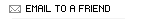 Email This Message to a Friend!
Email This Message to a Friend!
Message URL: http://www.curezone.org/blogs/fm.asp?i=1026714
More Imac Pages Learning
(Plant Your Dream!)
Learning Pages... How to make a box, control distance between lines, rotate an image.... practice this, Leslie.
Date: 10/22/2007 6:58:31 PM ( 17 y ago)
8:21 PM
October 23, 07

Juany & Phil Noble
Hillcrest Farmersí Market 9 AM-1 PM Sundays
Sage Mountain Farm
40630 Sage Road Aguanga, CA 92544
951-767-1016/ 951-767-1008
See the website for a full list of Riverside
and San Diego County Farmersí Markets
and their Inland Empire CSA Information:
http://www.InlandEmpireCSA.com
4:51 PM
October 23, 07
Took me about three hours to learn the technology
to create this. It is made in Pages, the Imac
word processing program.
Some of the things I needed to learn are below.
Edgar at Applications
has taught me a few more things
to make it possible to work with
a page layout starting from scratch.
I would like to be able to control the spacing between
lines.
This is done through the Inspector in Text...
slider after paragraph goes to 0.....
Then add a box...start wth shape...
Then go to inspector, remove color....
Various shape sizes can be sued.
Unclick...wrap around in inspector next to text.
adding images....go to Pages Help...
Search topic Rotate....
Use the Metric Inspector to rotate....
study...rotating charts...things that apply
to charts apply to images, Edgar tells me.
Still feeling headachy....may be something I ate yesterday...
or extensive fires here in San Diego..
Popularity: message viewed 699 times
URL: http://www.curezone.org/blogs/fm.asp?i=1026714