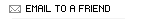 Email This Message to a Friend!
Email This Message to a Friend!
Message URL: http://www.curezone.org/blogs/fm.asp?i=1008133
Software Education
(Plant Your Dream!)
I would like some support with the Globalscape Web site building program Other software I need to get my new foundation in sync.
Date: 9/27/2007 3:45:02 PM ( 17 y ago)
1:38 PM
September 27, 07
Possessed.
Attempting to Rebuild my Nest of seeming stablilty
through learning more about the Software.
Set up Mail....I see where this brings in lots of
old emails that I have on the web. This is allowing me
to rebuild my Address book.
One of the Customer Support has emailed me
something about uploading addresses from my old Outlook Express.
I once had a fire and lots of things outside burned.
IT was a big mess.
Sometimes Fires are meant to Eliminate and help Cleanse.
I am wanting to bring a lot of things back the way they were,
I see. Security Issue. May be part of the Problem.
I have 82 days till Apple Tech Support ends....December...
I set up a Mail Program...
Still need to bring in Engarden Emails...
Learned how to do an Address book...
There is a Template where you can add fields....
The first tech disconnected, or I disconnected from her.
She was incorrect about adding URL's.
There is a field to add emails.
Do I want to use this or have some addresses on the Web?
I have been using Now Up to Date and Contact for years.
How to I bring in my Address book from Outlook Express?
Do I need it, really?
Have not started to work with FInances yet. This is my Priority.
Connected up the Lycie External Drive.
I do not have imported my Photos....
I can see why I pulled the Angel Card that said
Prioritize. I am not doing that well today.
9:38 AM
September 27, 07
Went to bed while Imac was doing Softward Updates.
Screen was black when I awoke.
Scary feeling. The Computer is like an External Body Organ.
When it goes down, there is disruption in the Operating System.
The Operating System of the Computer is has become a part of my life.
Many of us are more dependent on the Computer than we are aware
that we are dependent on Nature. This is Very Scary.
IT goes in with the teaching I want to offer the children.
That is another Blog to write a Report, when I get back up to Speed.
I am still out of sorts with my Finances for the year.
I have to finish that Report.
I am out of sorts with my Address Book.
I am out of sorts with my Calendar.
I am out of sorts with my Email Program.
I was working on the Emial Program earlier this morning.
Cox Webmail does not seem to Open Large Attachments Quickly.
I called Tech Support. I called Apple Support.
We Did a Software Update for Java.
The PDF from Genine still opens as garbage.
I may upload it here to show....
What Fix is needed????
Call Nua Yeetah...
where is his #?
I am in a fog still with all these Systems out of Sort.
9:15 PM
September 26, 07
All my main websites are built with this program
that no longer is sold.
I would like to connect to the community of people who use it still.
I want to find out how to move my main page over to the center.
http://www.cuteftp.com/support/csb.aspx
My question to the Sami Community:
http://samisite.com/forum/index.php?topic=286.msg3250#msg3250
http://samisite.com/forum/index.php?board=3.0
How to move lower frame over?
also<
On the new Imac, this website opens up as a source page.
I wonder what can be done about this.
http://www.Lesliegoldman.com
Pushing reload on the Imac brings shows the website.
I am not sure how the site shows up on the XP.
___
Now Up to Date info phone #
Software Maintenance
Now Software offers a software maintenance agreement that helps you control costs and protect your software investment.
For a yearly fee of $49.95 per copy (for each user you license from us) you will receive all product updates and upgrades for Now Up-to-Date & Contact at no additional charge (including the contact and calendar modules for NightHawk). You will also have access to phone based technical support at no additional charge.
Maintenance agreements are tied to specific serial numbers. You can purchase an agreement with a new copy of Now Up-to-Date & Contact, with an upgrade, or you can purchase agreements for existing copies of Now Up-to-Date & Contact version 5 or higher (Mac) or Version 4 or higher for Windows.
Maintenance agreements are valid for one year from the date of purchase.
To purchase a new copy of Now Up-to-Date & Contact with a 1 year maintenance agreement, click here.
To purchase a maintenance agreement for an existing copy (current version Mac or Windows only), please call 1-800-344-9160 and speak with our sales departmen
___
1):30 AM
September 27. 07
Sami to the Rescue!!!!
Help Moving frames on this page! + Imac shows CSB as source code
« on: Today at 01:02:34 AM »
Quote
I have twp questions and would appreciate some help.
First, I am using CSB 4.0.
Please tell me how to move the frames below the top
to the right, so they are in balance with the part that says
Curezone.
httP://www.Lesliegoldman.com
Also, on the new Imac, my sites open as a source code.
I have to push reload page to show the page. Any ideas what to do about this?
Thanks so much,
YourEnchantedGardener
Report to moderator 72.220.170.120
Samrc
Sami
Administrator
Senior Member
Posts: 824
Not a geek. Just a Nerd. Thanks for visiting.
Re: Help Moving frames on this page! + Imac shows CSB as source code
« Reply #1 on: Today at 08:54:23 AM »
Quote
Welcome to the forum!!!
It appears that your table that holds "Thank you for joining
the Enchanted Garden Club" is indented but not centered.
Right click the table, choose SELECT TABLE
Then choose to reduce indent (is on the tool bar) to make the table go back to the far left.
THEN choose CENTER button from the toolbar to move the table to the center, like the othe page components.
As to the imac problem, I have never heard of such a thing...
Could it be a browser setting? But more likely, you have an inserted piece of code that is causing the issue.
Does that happen with ALL CSB built sites? Or just yours?
- Visit my home page
http://www.samisite.com
and tell me if the same thing happens please. That one is built with CSB5, but none of the new features of CSB5 have been implemented on that page. I do have MANY other scripts on that page too so it is a good test for a special CSB page.
- Visit this page
http://www.samisite.com/publish/id80.htm
for a plain CSB page with no extra scripts. This page has not changed since I built it with CSB4.
If the code issue only happens with your webpage, you would need to strip your page of extra code, like site stats, donation button, etc and publish again. If clean loading, add each EXTRA back to the page one at a time. and publish, test. Eventually you will find WHICH extra dodad is causing the wackiness.
ALWAYS make a backup copy of your TLX design file BEFORE you make big changes so if something goes wrong you can go back to where you were without a lot of pain.
Report to moderator Logged
-Samantha
Today's Favorite TV quote: Cal (Studio 60): "I am taking this seriously! I've got the animal kingdom axis of evil under there." [snake got under the stage, sent ferret to get snake, sent a coyote to get the ferret and NO animals were hurt in the filming]
YourEnchantedGardener
Checking the place out
Posts: 2
http://www.cuteftp.com/support/csb.aspx
My question to the Sami Community:
http://samisite.com/forum/index.php?topic=286.msg3250#msg3250
Re: Help Moving frames on this page! + Imac shows CSB as source code
« Reply #2 on: Today at 01:17:33 PM »
Quote Modify Remove
10:07 AM
September 27, 07
javaascript:void(0);
Hi Sami,
Thanks so much for your reply, and so quickly!!!!
I had a computer crash a couple weeks ago that forced me to get a new computer.
I am basically a mac person, but use a PC to build my CSB sites. I have many sites.
I also Blog a lot. I am the #1 Blog on the #2 Alternative Health Site.
I linked to you on my blog site, and I am going to copy your response into my Blog.
I am still catching up with essentials....finances, recovering my address book, calendar...
It will be a Godsent to finally solve that strange condition on my main page!!!
It has been that way for a long time. I could not figure out how to get it right!!!!!
As far as the Imac showing up as Code, I have not started to investigate that one.
Your site shows up the way it is suppose to....
It is great to have someone to talk to about CSB. I did buy the update before Globalscape
stopped producing this program. That is another project when time allows.
I will likely get the program--Parallels--that allows Macs to install XP and then run
PC programs.
That will be an interesting progress to report.
Have a great day.
In friendship,
Leslie
Your Enchanted Gardener
http://curezone.com/blogs/fm.asp?i=1008133
___
Leslie Goldman, Your Enchanted Gardener
SEES and Plants SEEDS of Success for Super Ripe People
and their Dreams.
Plantyourdream@cox.net
____
Importing....addresses from Outlook Express
Hello from Apple!
Srinivasan at Apple Service & Support thought that you might find this article useful. We hope that it helps resolve your technical issue.
Link:
http://www.info.apple.com/kbnum/n107051
Mac OS X 10.2 Address Book: How to Import Contacts from Entourage
You can easily import contacts from Microsoft Entourage using vCard format.
To import contacts from Entourage:
1. Create a new folder in the Finder on your desktop named "Contacts".
2. Open the address book in Entourage.
3. Select the contacts you want to export. If you want to export all of them, choose Select All from the Edit menu.
4. Drag the selected contacts into the Contacts folder that you created. This creates vCard files for each of the contacts you selected.
5. Quit Entourage.
6. Open the Address Book application.
7. Choose View Card and Columns from the View menu.
8. Drag the Contacts folder from the desktop to the Groups column of the Address Book window.
The contact information should now be available in Address Book.
Notes:
1. As an alternative method, you may use AppleScript. See technical document 106996, "Mac OS X 10.2: About Import Addresses and Other Mail Scripts".
2. For iPod users: If your iPod is in FireWire disk mode, you may also drag vCard files to and from the Contacts folder on iPod.
3. For information about importing addresses from Microsoft Outlook Express, Eudora, Claris Emailer, Netscape, or Palm Desktop, see technical document 106996, "Mac OS X 10.2: About Import Addresses and Other Mail Scripts".
Thank you,
Apple
**This message has been auto-generated. Please do not reply to this email. Replies will be ignored.
----
If you still have questions, be sure to visit Apple's award-winning Service & Support site. You'll find tons of helpful technical articles, information, tutorials, product manuals, software updates, and more that will help you get the most out of your Apple product.
Got an iMac?
iMac users can chat online with a live support agent, 24/7, on our iMac Support site. If you have an iMac G5, you can also get help from our Troubleshooting Assistant there too.
Need help with iPod or iSight?
You'll find tutorials, troubleshooting, and technical articles about iPod and iSight on Apple's Support site. If you need replacement parts, follow the link on either page to fill out a Service Request Form.
Get peace of mind
Extend your product's complimentary support. Purchase an AppleCare Protection Plan today.
Need help installing parts?
Visit our Do-It-Yourself repair and upgrade page to find out how to install memory, AirPort cards, and other Apple-certified parts.
Get help from a Genius
Apple Stores worldwide feature a Genius Bar that's stocked with technology specialists who can answer your most pressing questions. Find an Apple Store near you.
Join the community
Meet, greet, and communicate with others about the Apple products you use. Visit Apple Discussions for help, tips, and insight from other Apple customers around the globe.
Popularity: message viewed 1793 times
URL: http://www.curezone.org/blogs/fm.asp?i=1008133