Scope image of F-Scan2 sampling signal at 1360Hz
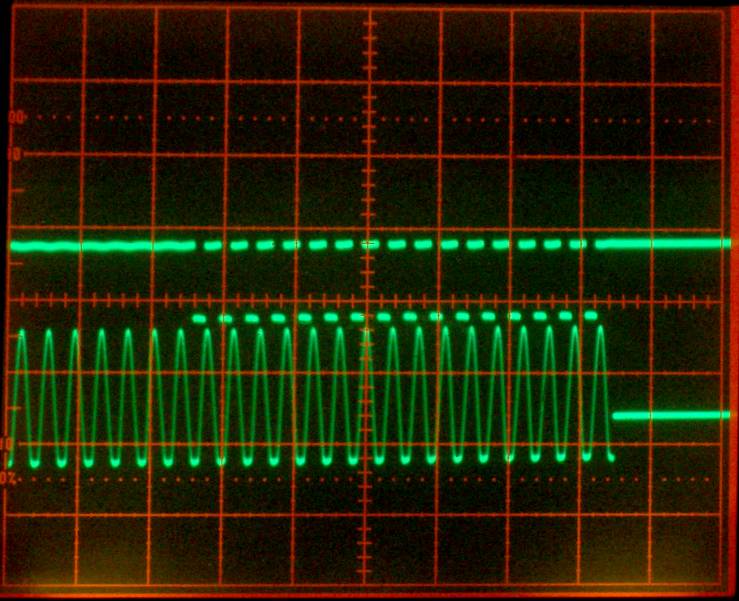
The top trace is the sampling signal for the ADC in the F-Scan2 (scope channel connected to the RESET pin on the ADC). Below is the end of the F-Scan2 frequency burst signal as measured from the F-Scan2 output. The horizontal deflection is 2 ms/div.
You can see that those two frequencies match - this causes the F-Scan2 to give spurious peaks during a DIRP scan. This repeats at multiples of this frequency, so at 2720 Hz, 5080 Hz,.., and so on.
Recording a signal which frequencies larger than half of the sampling frequency (or Nyquest frequency) causes 'aliasing'. Here the F-Scan2 samples the signal from the finger probe 16 times (the 16 peaks on the upper trace) and probably averages over them for noise reduction. It compares these averaged ADC values of two consecutive frequencies and displays the difference on the screen. If the phase of the first signal just happens to record 16 times the upper peak and on the next scan 16 times the bottom peak of the 1360 Hz signal, then it will show a strong peak in the DIRP display.
You can see that those two frequencies match - this causes the F-Scan2 to give spurious peaks during a DIRP scan. This repeats at multiples of this frequency, so at 2720 Hz, 5080 Hz,.., and so on.
Recording a signal which frequencies larger than half of the sampling frequency (or Nyquest frequency) causes 'aliasing'. Here the F-Scan2 samples the signal from the finger probe 16 times (the 16 peaks on the upper trace) and probably averages over them for noise reduction. It compares these averaged ADC values of two consecutive frequencies and displays the difference on the screen. If the phase of the first signal just happens to record 16 times the upper peak and on the next scan 16 times the bottom peak of the 1360 Hz signal, then it will show a strong peak in the DIRP display.
URL:
Thumbnail:
To embed this file into your forum/blog entry, highlight the URL, right-click and copy it, and then paste it into the body of your forum or your blog message, while in text mode (plain text
editor).
If posting a message by using a HTML editor (FCK or MCE), you will have to use the appropriate buttons (Insert Image) from the editor toolbar. HTML editors have buttons for inserting hyperlinks, images and other HTML objects.
If posting a message by using a HTML editor (FCK or MCE), you will have to use the appropriate buttons (Insert Image) from the editor toolbar. HTML editors have buttons for inserting hyperlinks, images and other HTML objects.
Scope image of F-Scan2 sampling signal at 1360Hz
Uploaded by Stephan2