Having difficult see where to do the revising
and I have to get the rents into the bank before
5 PM.
eg
To revise your listing:
1. Click the My eBay button at the top of most eBay pages.
2. Under the My eBay Views column,
click the "Selling" link. Your list of items is displayed.
3. For each item you want to revise, click the button under the Action column and click the "Revise" link.
4. On the Review and Submit Listing page, click the "Edit..." link next to the part of the listing you want to change.
5. On the Revise Your Item Page, make your changes.
Note: If you do not see an "Edit..." link, the ability to revise your item has been limited.
Add This Message To Your CureZone Favorites!

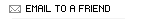

|
Reply to This Message:    | |
| | Use of CureZone is subject to the following Terms of Service |
Translate This Page:
|
Manage Email Notifications: Subscribe or Unsubscribe
all messages by YourEnchantedGardener inside this blog: sorted by: Date Subject all messages by YourEnchantedGardener across all blogs & forums: sorted by: Date Subject |
 Important Disclaimer! Important Disclaimer!
Answers, comments and opinions provided on CureZone are general information, and are not intended to substitute for informed professional medical, psychiatric, psychological, tax, legal, investment, accounting, or other professional advice. CureZone does not endorse, and expressly disclaims liability for any product, manufacturer, distributor, service or service provider mentioned or any opinion expressed in messages, comments or articles on CureZone. Your use of this website indicates your agreement to these terms and those published here. Read more ... |
|
 CureZone
CureZone All Blogs
All Blogs Plant Your Dream!
Plant Your Dream!